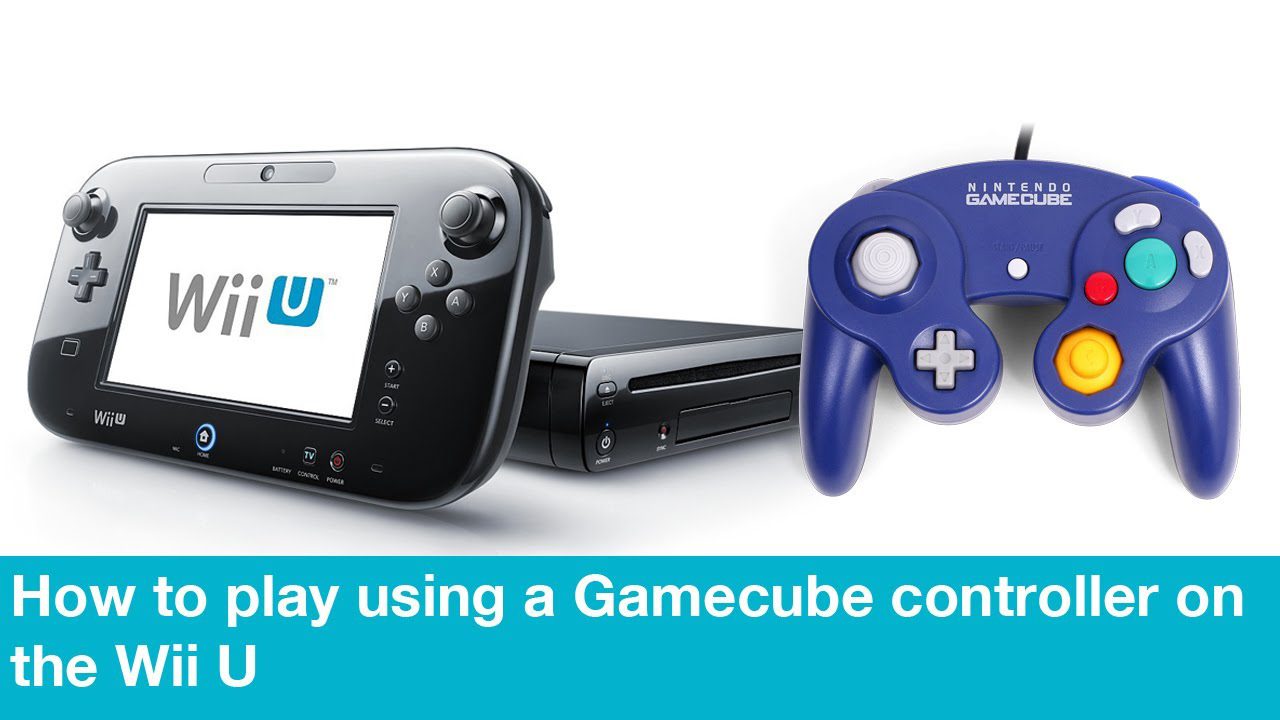
As an Amazon Associate I earn from qualifying purchases.
Contents
How to Use a Gamecube Controller on Wii U?
If you’re like most people, your Wii U gaming experience would be much improved with the addition of a Gamecube controller. Here’s how to get started!
What is Nintendont?
Nintendont is a piece of software that allows you to play GameCube games on your Wii. It’s basically an emulator, but it’s not as simple as just running a GameCube game on your Wii. Nintendo has to be installed on your Wii, and it requires some technical knowledge to set up. But once it’s up and running, it’s pretty much plug-and-play.
Nintendont is a great way to play your old GameCube games or even try out some new ones that you might have missed. It’s also a great way to play multiplayer games with friends since you can connect multiple GameCube controllers to your Wii. And best of all, Nintendont is completely free!

Why Use a Gamecube Controller on Wii U?
The Nintendo GameCube controller is widely considered to be one of the best controllers ever made. So it’s no surprise that many people still want to use it, even on the Wii U.
One of the great things about the Wii U is that it’s compatible with a lot of different controllers. So if you’re someone who prefers the GameCube controller, you can still use it on your Wii U. There are a few different ways to do this.
One option is to use an adapter. There are a few different adapters out there that will allow you to use your GameCube controller on your Wii U. This is probably the easiest way to do it, and it doesn’t require any special software or anything like that.
Another option is to use something called Nintendont. This is software that allows you to use several different types of controllers on your Wii U, including the GameCube controller. Nintendo is pretty easy to set up and use, and it’s available for free online.
Either way, using a Gamecube controller on your Wii U is pretty easy, and it’s a great way to get the most out of your games.
How to Use a Gamecube Controller on Wii U
If you’re a fan of the Gamecube controller or simply don’t like the Wii U Pro controller, you’re in luck- you can actually use a Gamecube controller on your Wii U. All you need is a special adapter, and you’re good to go! Here’s a step-by-step guide on how to do it:
First, you’ll need to purchase the MayFlash GameCube Controller Adapter for Wii U. You can find this online or at most gaming retailers. Once you have the adapter, plug it into one of the USB ports on the front of your Wii U console.
Now it’s time to connect your Gamecube controller. Take the controller cord and plug it into one of the ports on the back of the adapter. You can now press the power button on your Wii U console, and everything should be up and running! If not, make sure that all connections are secure and try again.
Assuming everything is working properly, open up whatever game you want to play. For games that support off-TV play, you’ll be able to use your Gamecube controller right away without having to do anything else. For games that don’t support off-TV play, however, you’ll need to go into your Wii U settings and change a few things first.
Go into your Wii U settings by pressing the Home button on your controller, then selecting “Settings.” From here, select “Controllers,” then “Advanced Settings.” Scroll down until you see an option called “Controller Configuration.” Select this option and then choose “Gamecube Controller” from the list that appears. Press save when prompted and then exit out of your settings menu.
You should now be able to use your Gamecube controller with any game! Keep in mind that some games may not work perfectly with this setup- for example, games that require motion controls may not function as intended. But overall, using a Gamecube controller with your Wii U is a great way to enjoy some classic Nintendo action!
Setting Up Nintendont
Nintendont is a piece of software that allows you to play GameCube games on your Wii or Wii U. It’s pretty easy to set up, and once you’ve got it running, you can play any GameCube game you like.
Here’s how to get started:
1. Download Nintendont from the internet. You can find it here.
2. Extract the files from the zip file onto your SD card or USB drive. If you’re using an SD card, make sure that it’s formatted as FAT32.
3. Insert the SD card or USB drive into your Wii or Wii U, and launch the Homebrew Channel (if you don’t have the Homebrew Channel installed yet, check out this guide).
4. Launch Nintendont from the Homebrew Channel. That’s it! You should now be able to play any GameCube game you like 🙂
Playing Games with a Gamecube Controller on Wii U
Wii U is a great console for playing all sorts of games, but what if you want to play your old Gamecube games on it? Well, that’s where Nintendont comes in!
Nintendont is a piece of software that allows you to use your Gamecube controller on your Wii U. It’s easy to set up and use, and it means you can enjoy all your favorite Gamecube games on your Wii U!
There are a few things to bear in mind when using Nintendont, however. Firstly, it only works with original Nintendo controllers – third-party controllers will not work. Secondly, you’ll need to make sure you have the latest version of the software installed – older versions may not work with newer games. Finally, remember that some games may not be compatible with Nintendont – so always check before you start playing!
Troubleshooting
If you’re having trouble running Nintendont on your Wii, there are a few things you can try. First, make sure that you have the latest version of the software installed. If you’re still having trouble, try changing the settings in the Nintendont configuration menu. You can also try using a different USB port or using a different type of USB cable. If all else fails, you can try contacting the Nintendont support team for help.
Conclusion
Nintendont is a piece of software that allows you to play GameCube games on your Wii. It’s easy to install and use, and it’s compatible with most GameCube games. If you’re looking for a way to play your favorite GameCube games on your Wii, Nintendont is the best option.
Amazon and the Amazon logo are trademarks of Amazon.com, Inc, or its affiliates.






