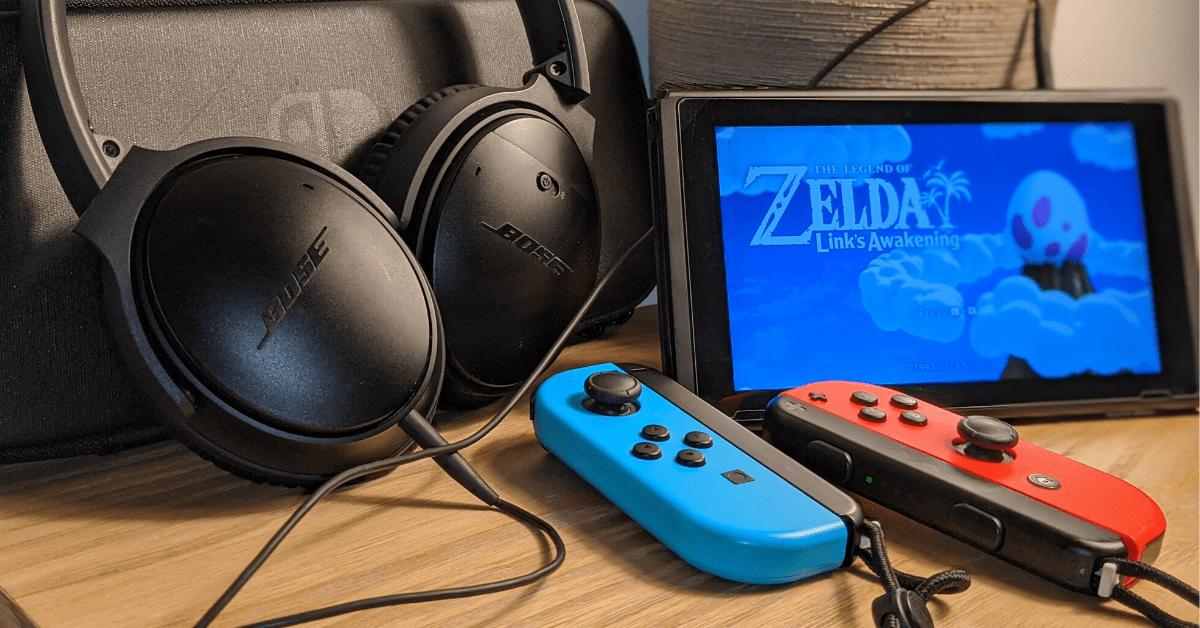
As an Amazon Associate I earn from qualifying purchases.
Contents
- 1 Packing your Nintendo Switch for travel
- 2 Planning your travel itinerary around your Nintendo Switch playtime
- 3 Making sure your Nintendo Switch has enough battery life for travel
- 4 Finding the best places to play your Nintendo Switch on the go
- 5 Using your Nintendo Switch to make travel more fun
- 6 Keeping your Nintendo Switch safe while traveling
- 7 Dealing with travel delays with your Nintendo Switch
- 8 Troubleshooting your Nintendo Switch while traveling
Packing your Nintendo Switch for travel
When traveling with your Nintendo Switch, the most important thing to remember is to pack the console itself in a protective case. This will safeguard against any bumps or scratches that could occur during transit. You’ll also want to make sure you have all the necessary cables and adapters packed and easily accessible. Games can be stored on the console itself or in a separate case; just be sure they are well-protected as well. With these simple tips, you can rest assured your Nintendo Switch will arrive at your destination safely and ready for gaming fun!
Planning your travel itinerary around your Nintendo Switch playtime
1. Check the battery life of your Nintendo Switch and make sure you have enough juice to get through your gaming sessions.
2. Choose a destination that has outlets available so you can keep your Switch charged up.
3. Bring a portable charger in case you need extra power on the go.
4. Select lodging that offers Wi-Fi access so you can download any new games or updates for your console while you’re away from home.
5. Pack a travel case for your Switch that will protect it from bumps and scratches during transport.
6. And finally, don’t forget to bring along some Joy-Cons or Pro Controllers for multiplayer fun!
Making sure your Nintendo Switch has enough battery life for travel
Trying to keep your Nintendo Switch charged while traveling can be a real pain. Here are a few tips to make sure you have enough battery life for your trip:
1. Bring along a portable charger: This is an essential item for any traveler, and it’ll come in handy for charging your Switch on the go. Make sure to pack a charger that has enough capacity to fully charge your device; otherwise, you may find yourself stuck with a dead console in the middle of your trip.
2. Use airplane mode: When flying, be sure to put your Switch into airplane mode in order to conserve battery life. You can still play games offline while in this mode, so there’s no need to worry about being cut off from your entertainment.
3. Avoid using power-hungry apps: There are certain applications that will drain your battery life quicker than others. If possible, avoid using these apps or limit their use while traveling. Some examples of power-hungry apps include video streaming services and social media platforms.
4. Keep screen brightness at a minimum: One of the biggest drains on battery life is having the screen set at maximum brightness. If you want to prolong your Switch’s battery, keep the brightness setting at a minimum; you can always adjust it when you’re back indoors and plugged into an outlet
Finding the best places to play your Nintendo Switch on the go
The Nintendo Switch is a great console for gaming on the go. However, there are a few things to keep in mind when choosing where to play your Switch. Here are some tips:
1. Look for a place with a good power supply. This means finding an outlet or using a portable battery pack. You don’t want your game session to be cut short by a dead battery!
2. Make sure the surface you’re playing on is level and stable. The last thing you want is your Switch falling off a table or getting jostled around too much.
3. Try to find a quiet spot if possible. It can be tough to concentrate on your game if there’s too much noise around you.
4. If you’re playing online multiplayer games, make sure you have a good internet connection. Nobody likes laggy games!
Using your Nintendo Switch to make travel more fun
Do you ever find yourself feeling bored on long car rides or stuck in a hotel with nothing to do? If you have a Nintendo Switch, there’s no need to worry! With its portable design and wide selection of games, the Switch is the perfect way to make travel more fun. Here are some tips on how to use your Switch to beat boredom on your next trip:
1. Bring along a variety of games: With so many great games available for the Switch, it’s easy to find one that will suit your mood, whether you’re looking for an exciting adventure or a relaxing puzzle game. And since the console is so portable, you can take your entire library of games with you wherever you go.
2. Play together: One of the best things about the Nintendo Switch is that it’s perfect for multiplayer gaming. So if you’re traveling with friends or family members who also own a Switch, be sure to bring along some multiplayer games to enjoy quality time together.
3. Use portable mode: The Switch’s handheld mode makes it ideal for travel, as it means you can play your games even when there’s no TV around. Just be sure to pack a charger so you don’t run out of battery mid-game!

Keeping your Nintendo Switch safe while traveling
It’s important to take care of your belongings when you travel, and that includes your Nintendo Switch. Here are some tips to help keep your Switch safe while you’re on the go:
1. Choose the right case for your Switch. There are a variety of cases available that offer different levels of protection. A basic case may suffice if you’re just taking your Switch on a short trip. But if you’re traveling with it extensively or plan on doing any activities that could put it at risk (like hiking or biking), then you’ll want something that offers more robust protection.
2. Consider getting insurance for your Switch. This is especially important if you’re taking it on a long trip or to an area where it could be easily lost or stolen. Many home insurance policies will cover electronics, so check with your provider to see if your Switch would be covered in the event of loss or theft.
3. Keep track of your belongings. It sounds obvious, but it’s easy to misplace things when you’re traveling, so make sure you keep track of where your Switch is at all times. A good way to do this is by using a tracking app like Find My iPhone or Android Device Manager, which can help you locate lost devices via GPS tracking.
4 . Be aware of potential dangers. When traveling, be mindful of areas where your Switch could be easily damaged or stolen, such as crowded public areas or busy streets/transportation hubs
Dealing with travel delays with your Nintendo Switch
We’ve all been there. You’re at the airport, about to board a plane for your much-anticipated vacation, when you realize you packed your Nintendo Switch in your carry-on bag. Now you have a decision to make: do you risk trying to sneak it past the TSA and hope they don’t confiscate it, or do you play it safe and check it in with your luggage?
If you’re trying to decide what to do with your Switch at the airport, here are a few things to consider:
The TSA’s official stance on the Switch is that it “may be carried in carry-on bags or checked bags.” So technically, you could try to bring it through security and hope for the best. However, we all know that the TSA can be unpredictable, and there’s always a chance that they could take away your console if they deem it a security risk.
Checking your Switch is also an option, but it comes with its own risks. First of all, there’s always the chance that your luggage could get lost or damaged while in transit. And even if everything goes smoothly and your Switch makes it to its destination intact, you’ll have to go through the hassle of retrieving it from baggage claim after landing.
So what’s the best course of action? Unfortunately, there’s no easy answer. It really depends on how comfortable you are with taking risks. If you’re willing to gamble on getting past TSA with your Switch in tow, then by all means, give it a shot. But if you’d rather err on the side of caution, checking your console might be the way to go.
Troubleshooting your Nintendo Switch while traveling
If you’re having trouble with your Nintendo Switch while traveling, you can try a few things to troubleshoot the issue. First, make sure that the console is properly charged. If the battery is low, it may not be able to power on or stay on for very long. You can also try connecting to a different power source, such as a portable battery pack or an AC outlet.
If the console still won’t turn on or stay on, there may be an issue with the Joy-Con controllers. Make sure that they are properly attached to the console and that they have a good connection. If they are loose or disconnected, they may not work properly. You can also try resetting them by pressing the small button on their back for about three seconds.
If you’re still having trouble, it’s possible that there is an issue with the game itself. Try restarting the game or resetting the console altogether. If none of these solutions work, you may need to contact Nintendo customer support for further assistance.
Amazon and the Amazon logo are trademarks of Amazon.com, Inc, or its affiliates.






